Table of Contents
ToggleCreating a character sheet in Google Docs isn’t just a task; it’s an adventure waiting to unfold. Whether you’re crafting a heroic knight or a quirky wizard with a penchant for collecting rubber ducks, a well-structured character sheet can bring your imagination to life. And let’s face it, who wouldn’t want to impress their friends with a character so detailed that even their pet goldfish would be jealous?
Understanding Character Sheets
Character sheets serve crucial purposes in the storytelling process. These documents encapsulate essential details about characters, aiding in their development and consistency during gameplay or writing.
Purpose of a Character Sheet
Character sheets provide a snapshot of a character’s identity and traits. They help players and writers track vital information, including abilities, backstory, and personality. By outlining strengths and weaknesses, these sheets promote engagement in narratives. Detailed character sheets encourage deeper immersion in the story and foster creativity in interactions.
Key Components of a Character Sheet
Key components contribute to the overall effectiveness of a character sheet. First, character names define their identity. Next, attributes like strength and intelligence determine capabilities. Special abilities or skills highlight unique traits and help differentiate characters. Background sections reveal personal histories, providing context for motivations. Lastly, personality traits shape interactions and decision-making, reflecting how a character behaves in different scenarios. Each aspect plays a role in building vivid, relatable characters.
Setting Up Google Docs
Setting up Google Docs to create a character sheet involves straightforward steps. Users begin by accessing Google Docs through their web browser.
Creating a New Document
To start, they click on the “Blank” option. A fresh document opens, ready for customization. Users can also utilize shortcuts like pressing Ctrl + N (Cmd + N on Mac) to create a new document quickly. Once the document is open, it’s essential to give it an appropriate title, such as “Character Sheet,” to find it easily later.
Choosing a Template
Selecting a template streamlines the character sheet creation process. Google Docs offers various templates that can be very useful. Users navigate to the “Template Gallery” and pick a template suited to their needs. For instance, they might choose one labeled “Character Sheet” or “Game Character.” This option saves time and provides a structured layout, making it easier to fill in details about characters. Adjusting the template can personalize the sheet, ensuring it reflects the unique attributes of each character.
Designing Your Character Sheet
Creating a visually appealing character sheet enhances the overall experience of character development. Specific formatting techniques can elevate the presentation in Google Docs.
Formatting Text and Layout
Select clear headings for each section, making information easily accessible. Different font sizes and styles can differentiate between character names and attributes. Utilize bullet points to summarize key traits, ensuring quick reference. Margins and spacing improve readability, allowing for a clean, organized look. Color coding sections can create a vibrancy that captures attention, while tables offer structured alignment for attributes.
Adding Tables and Images
Incorporating tables provides a concise way to display character stats or abilities clearly. Users can easily create a table by selecting “Table” from the toolbar, then entering the desired number of rows and columns. Aligning text within the table can enhance clarity and make comparisons straightforward. Adding images of characters or relevant symbols adds a unique touch and visual interest. Users can insert images from their computer or directly from online sources, enriching the storytelling aspect with visual context.
Customizing Your Character Sheet
Customizing a character sheet adds individuality and flair to character creation. Great designs reflect a character’s personality and story.
Incorporating Unique Features
Incorporating unique features enhances a character sheet’s appeal. Consider adding distinct backgrounds that influence character motivations. Customized fields can include quirky traits or special abilities that set characters apart. For example, a rogue character might benefit from stealth mechanics, while a wizard can showcase spell lists. Including favorite quotes or unique skills engages creativity and provides depth. Use visuals, such as custom icons or images, to highlight defining traits and make the sheet eye-catching. These elements transform a simple document into a true representation of a character.
Tips for Personalization
Tips for personalization ensure the character sheet resonates with storytelling goals. Begin by selecting a color scheme that reflects the character’s personality and story arc. Match fonts to the themes; a whimsical font suits a playful character, while a bold font may fit a heroic figure. Arrange sections based on priority; for instance, place attributes at the top and backstory below for easy reference. Use character images or sketches that capture their essence. Adding personal notes within the sheet during gameplay can further personalize the experience, making the character come alive even more.
Saving and Sharing Your Character Sheet
Saving and sharing a character sheet in Google Docs is straightforward. Users can easily maintain and distribute their creations for collaborative storytelling sessions.
Exporting Options
Google Docs provides several exporting options for character sheets. Users can click on “File” and choose “Download” to select various formats, including Microsoft Word, PDF, or Plain Text. Each format serves different purposes, whether for printing or sharing electronically. PDFs ensure that the layout remains consistent, while Word files allow for further editing. Choosing the right option empowers users to share their character sheets with friends or gaming groups seamlessly.
Collaborative Features
Collaborative features enhance the character sheet experience in Google Docs. Users can simply click the “Share” button to invite others to view or edit the document. Setting permissions enables full control over who can edit or comment. Comments can spark conversations about character development, enabling deeper engagements among players. Real-time collaboration allows all users to see changes instantly, making the character sheet a living document. This interactivity supports ongoing character evolution throughout gameplay or writing sessions.
Creating a character sheet in Google Docs opens up a world of possibilities for storytellers and gamers alike. It’s a straightforward process that allows for creativity and personalization. With the right structure and design elements in place, character sheets become invaluable tools for character development and storytelling immersion.
By leveraging Google Docs’ collaborative features, users can share their creations and evolve their characters in real time. This dynamic approach not only enhances gameplay but also enriches the writing experience. Ultimately, a well-crafted character sheet can transform an idea into a vivid personality, making it an essential component for any narrative journey.